GradeWell is a free online gradebook service. There are no pop-ups or ads anywhere in the application. The application uses a database to store teacher gradebook data and retrieves that information over an encrypted internet connection.
GradeWell is standards compliant XHTML generated by a PHP scripts, functions, and classes. It uses JavaScript, Asynchronous JavaScript (AJAX), and Cascading Style Sheets to create a user interface that is attractive and friendly. In short, it uses the latest native web technologies to deliver an awesome product.
- Usable at all grade levels
- Spreadsheet and tabular user interface
- Family and/or student access available
- Prints and Emails PDF Progress Reports and Missing Work Reports
- Exports to Excel(.csv) and Adobe Acrobat(.pdf)
- Manages students by subject and year
- Includes flagging, weighting, grade type, and grade code management
- Can import school district report card data
- Prints PDF report cards
- Flexible, practical, and free
- It's Free
- You can use it on any computer that has access the internet
- Tested in the following browsers:
- Firefox
- Safari
- IE
- Requires javascript (no installation required - this is part of most browsers)
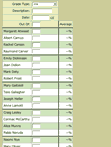
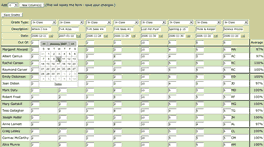

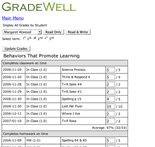
- Why should I sign up for GradeWell? What makes it different?
- Which teachers should use GradeWell?
- How do I sign up?
- What about spam?
- What does GradeWell do to prevent viruses?
- Do I have to back-up my data?
- Are there ads in GradeWell?
- What about privacy?
- What makes GradeWell different?
- When districts have imported their report cards, teachers can set up gradebook in seconds (two clicks for all subjects and gradebook items)
- Printable, savable PDF progress reports and missing work reports are easy to send in email to students and parents.
- Family Access allows parents to log in and view a teacher selected report.
- Report cards are a snap because they are pre-populated with your data and print as PDFs. Once you have saved all of your report card data you can print your entire class in just a few clicks.
- Teachers can overwrite calculated values, but keep both "Final Grades" and "Actual Grades" on record
- Which teachers should use GradeWell?
- How do I sign up?
- What about spam?
- What does GradeWell do to prevent viruses?
- Do I have to back-up my data?
- Are there ads in GradeWell?
- What about privacy?
This is the latest gradebook application developed as of this writing! I was a programmer before I became a teacher so had the ability to build this software the way a programmer/teacher would. It's much easier than any other program I have sampled because I stayed true to the simplicity of the grading task while taking advantage of the strengths of computers. I began working on GradeWell in 2006 and am still adding new features in 2009. I love it as a programmer and a teacher - what more could you ask?
Powerful and Easy
GradeWell was designed around the elementary school teacher, but has the flexibility to support multiple classes with different students.
You can get a GradeWell account if you are a practicing teacher by emailing me at solmsted AT SIGN yahoo.com (Removing the @ sign in email addresses on web pages helps keep spam down.) Please include your name, grade level, school, and district.
Aren't you sick of it?! There's no spam associated with GradeWell, and why should there be?
GradeWell doesn't send or receive any executable files since most computer viruses are contained in them. Also, since GradeWell is online you will never need to install anything!
The entire database is automatically backed up nightly, so you never need to worry about losing your data.
No.
GradeWell respects our users' privacy. All teacher and student data is handled securely and is not viewable by third parties. The website uses 128-bit encryption, which is the same level of security used to transact purchases with credit cards over the internet. No information is shared with others.
GradeWell 2006-2013